In the PMU Forms iOS App, your business' form link can be found under "Settings".
Note: Your PMU Forms Link is a Webpage, just like any other website! So you can put the link in your Instagram profile, your Facebook page. You can add the link to your appointment reminder emails. You can also add the link to your website. And you can email or text the link!
Once you open "Settings", tap "Get Link to Your Online Forms Web Page".
You should see a pop-up like the below:
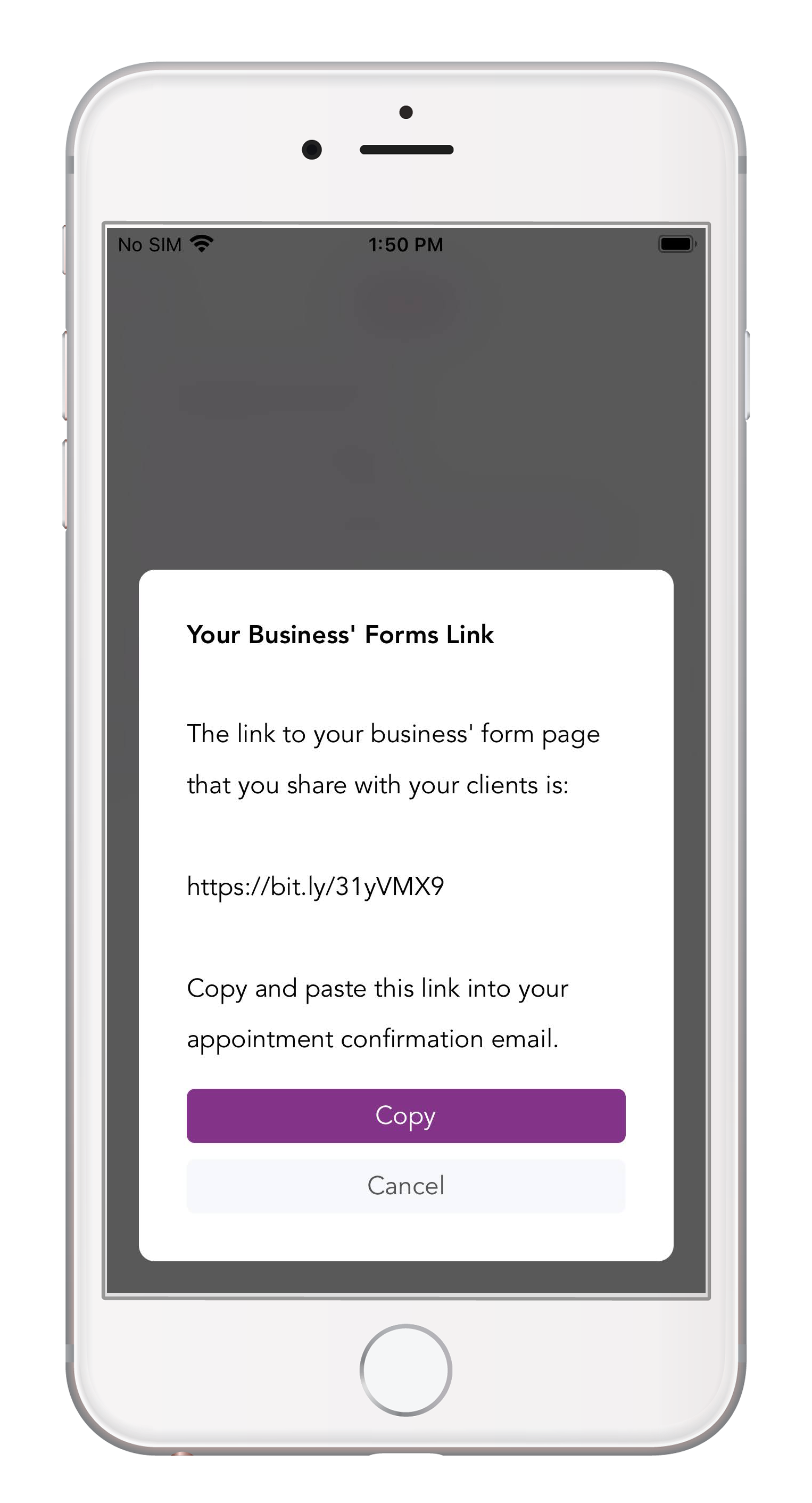
Finally, tap "Copy".
Now you can email that link to your clients! You should also add the link to the confirmation email for the scheduling platform that you use.
Below are some links to how to edit your confirmation email for different scheduling platforms:
- Adding a link to your Acuity appointment confirmation and reminder emails: Email notifications for Acuity Scheduling clients(https://help.acuityscheduling.com/hc/en-us/articles/16676948151309-Email-notifications-for-Acuity-Scheduling-clients#gref)
- Adding your link to your Instagram profile: Add a website to your Instagram profile(https://help.instagram.com/362497417173378/?cms_platform=iphone-app&helpref=platform_switcher)
- Adding your link to your Square appointment confirmation and reminder emails: Setting Confirmations and Reminders with Square Appointments (https://squareup.com/help/us/en/article/6729-customer-confirmations-with-square-appointments)