Follow these steps to review the forms your client has filled out.
Step #1: After you've opened the PMU Forms App, click the button "View Clients"
Step #2: Find the client in your clients list
For example, below we've scrolled to our client, "Linda Lovely"
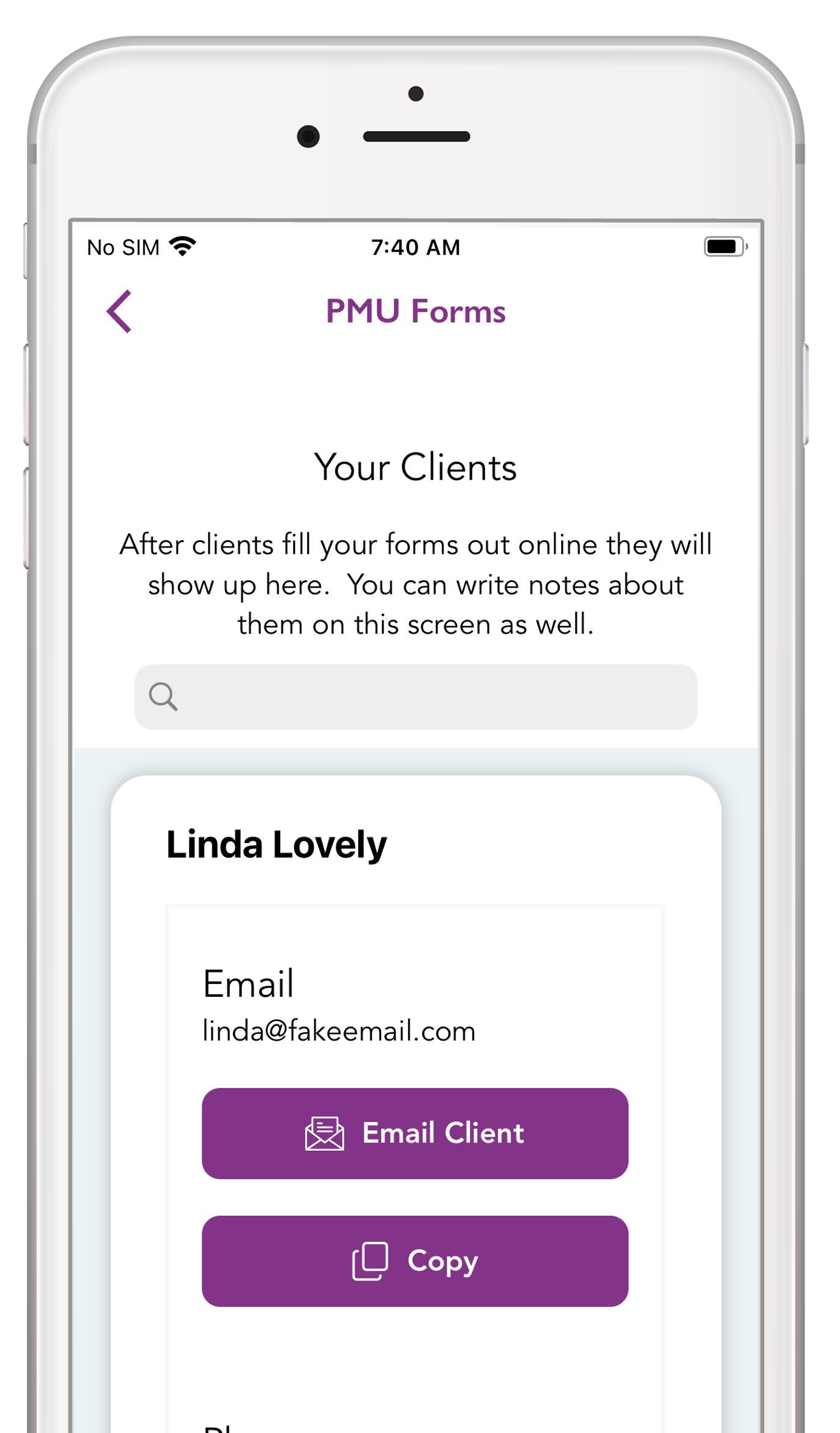
Step #3: Click "View Appointments"
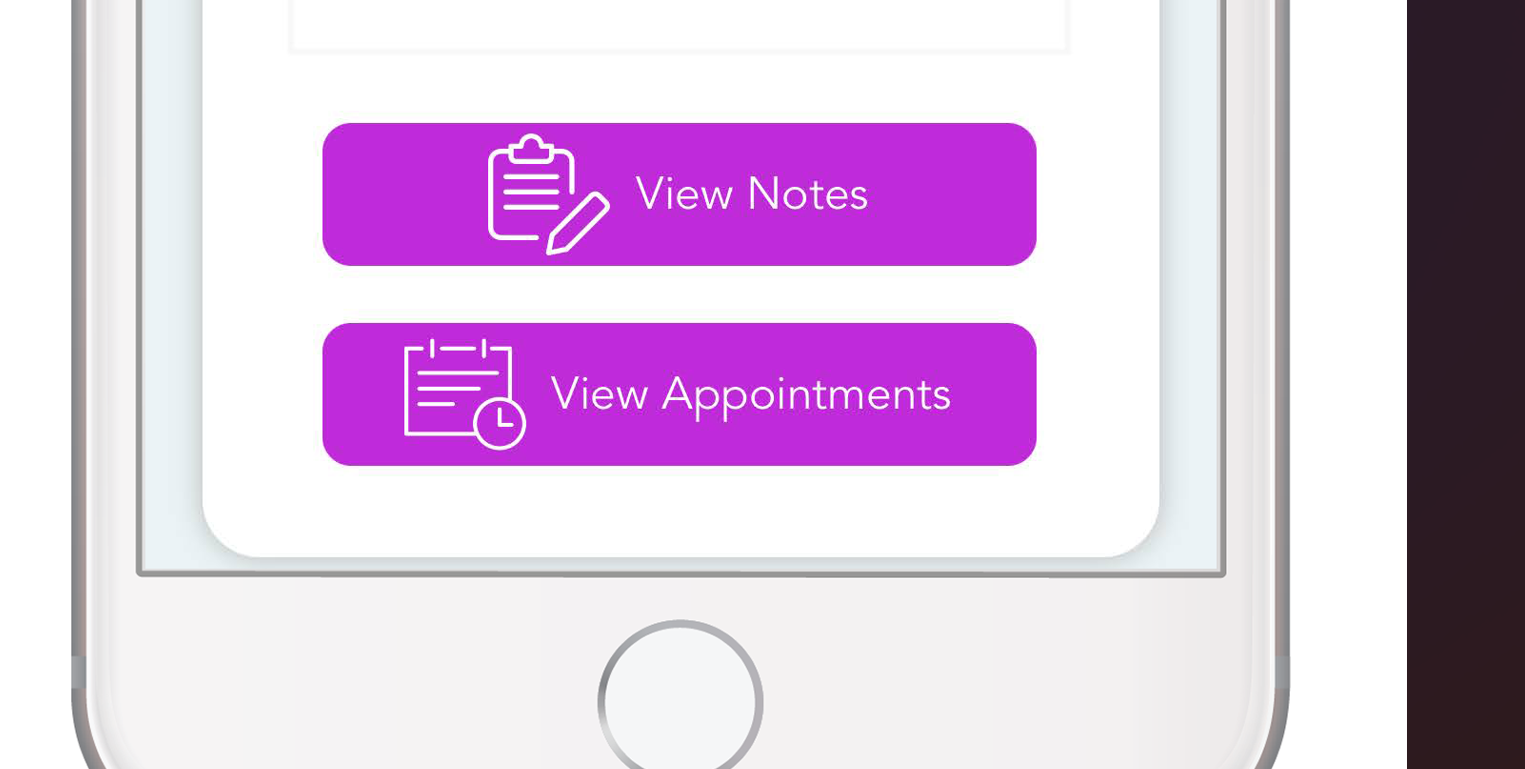
Step #4: Click "View Forms For Appointment"
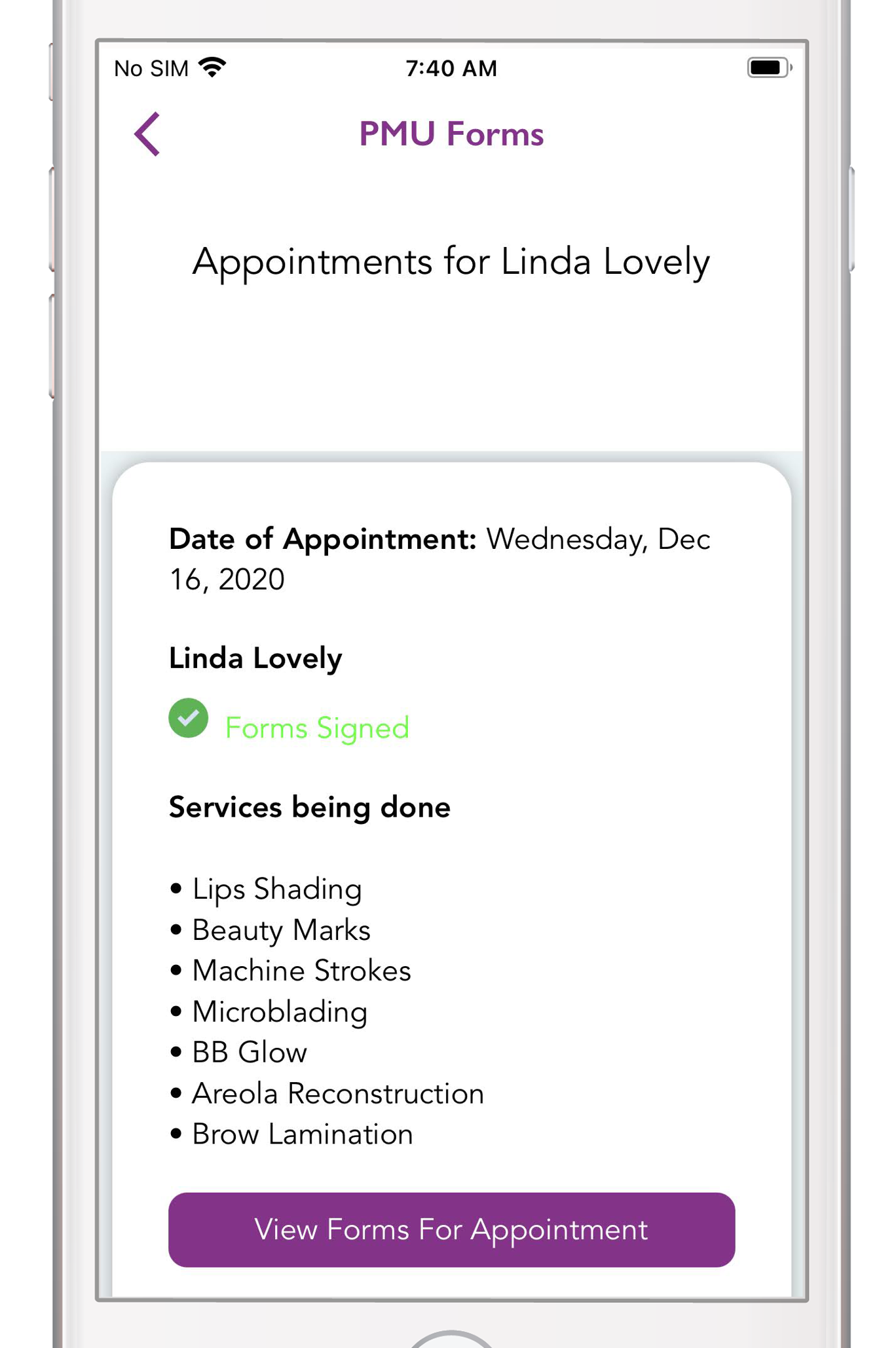
That's it! Now you can tap on each of the forms to see what answers the client entered for her forms! 😊
You can also click, "Tap to Sign Forms For Appointment" to start the signature process.