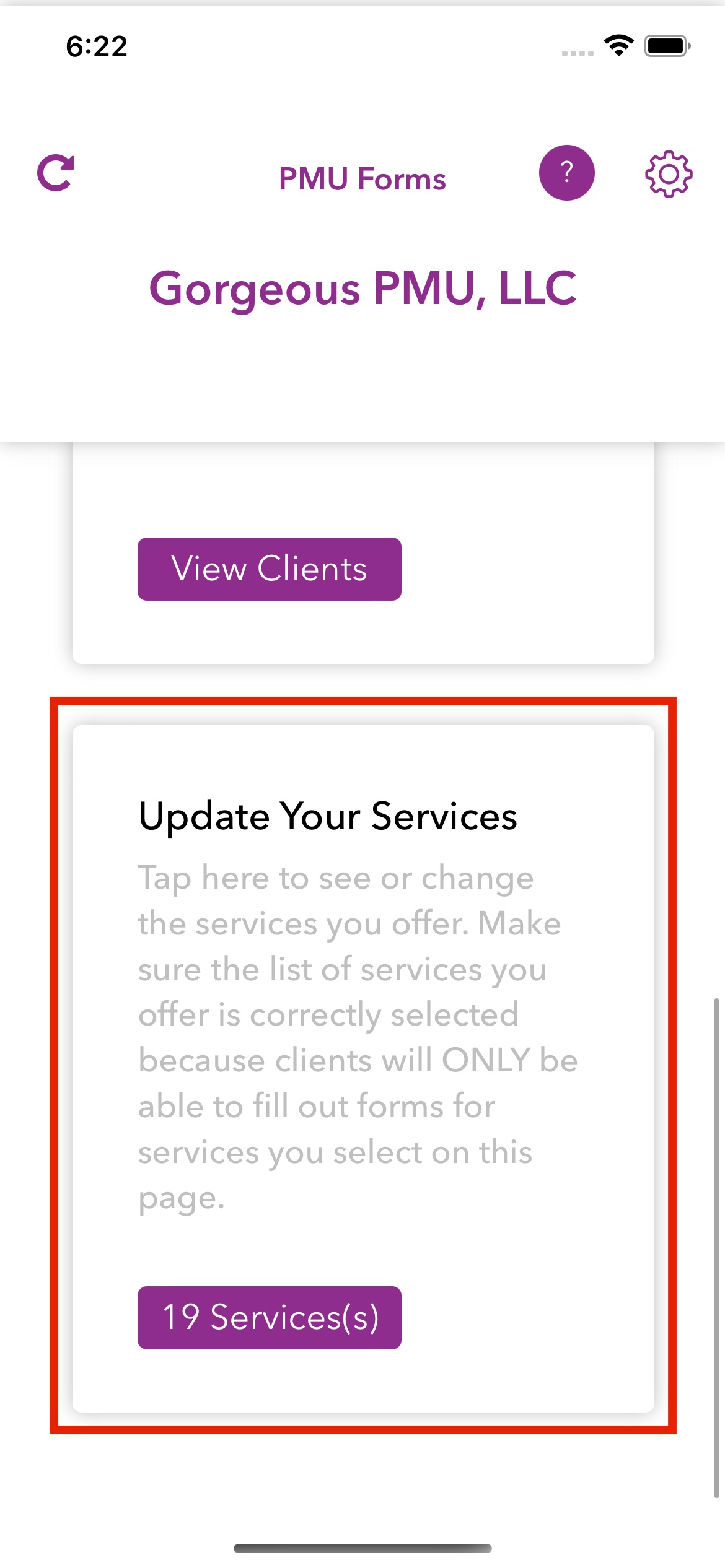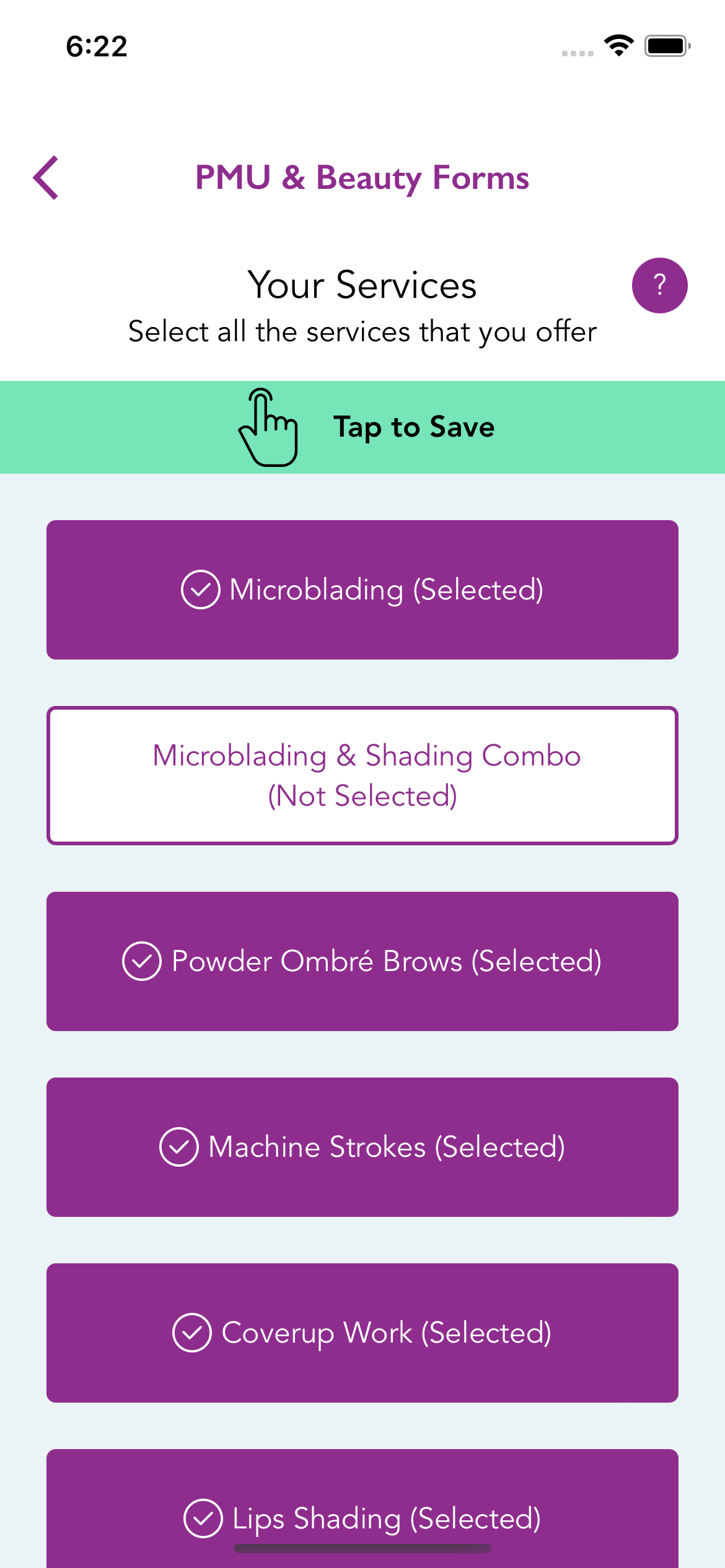PMU Forms offers Consent and Care forms for many different services in the beauty industry. By selecting the services you offer in the app, you will automatically have the forms for each of those services displayed to your clients when they fill out the forms.
How to select the services you offer
When you first download the app and set up your account, you will automatically be taken to the page that allows you to select your services. However, if you would like to update your services later, then...
1. From the home page, tap on 'Update Your Services'
You will then be taken to the 'Your Services' screen.
From this screen, to update your services...
1. Tap on a service to either add it or remove it from your list of services. If the button is completely purple, it's a service you offer. If the button is white with a purple border, it's a service you have chosen not to display forms to your clients for.
2. Once you've selected all the services you offer, tap the 'Tap to Save' button towards the top of the screen.
Your list of services offered has now been updated. When clients go to fill out forms, they can select one or more of the services you offer to fill out forms for.