Like many of the successful PMU artists who use our app, you might have so many clients in PMU Forms that you can't find your client in the clients list.
No problem.
To find your client, do the following:
1. Open the PMU Forms mobile app
2. Go to "View your clients"
3. You should see a search bar
4. Enter your search text into the search bar
Note: You can search for your client by: First name, Last name, or Email address
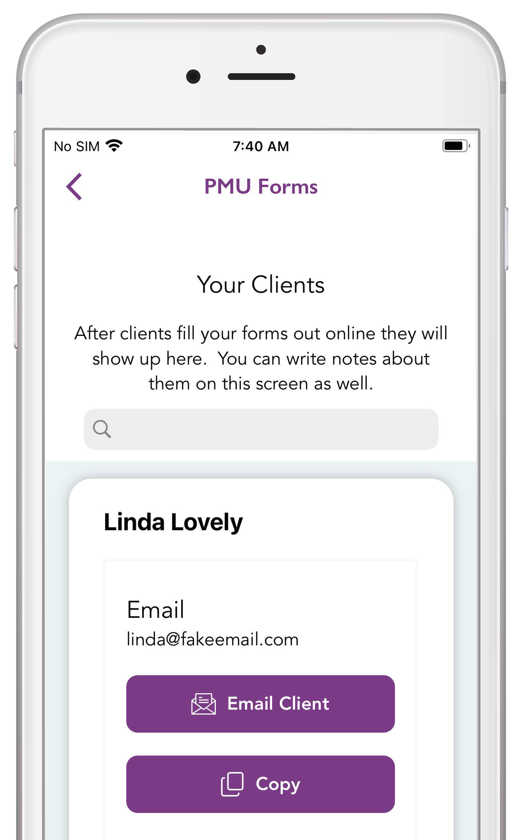
Above: In the above picture, notice the search box above the first client. That search box is where you can search for your client by first name, last name, and email address.