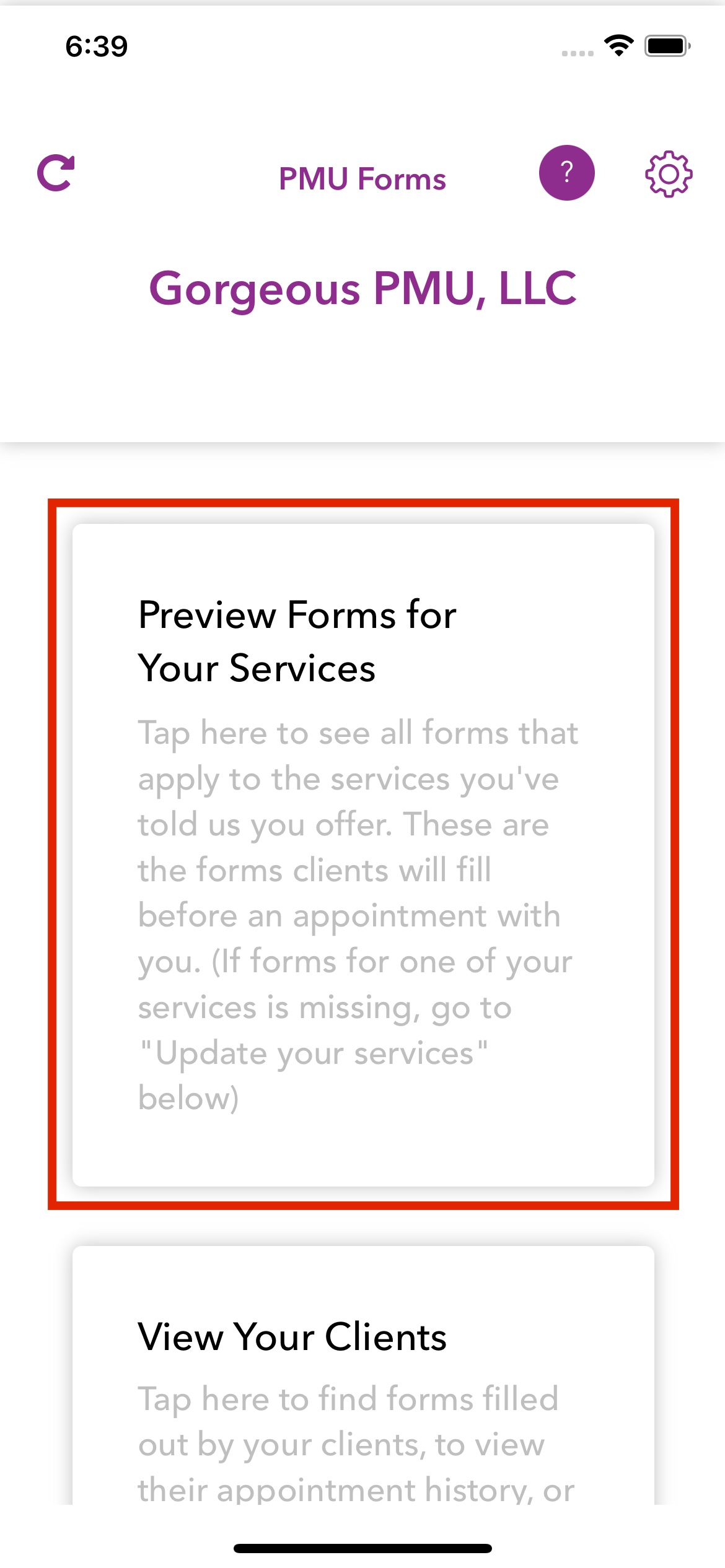
In the PMU Forms app, you can preview all the forms for your services. Previewing a form is simple.
1. Tap on the 'Preview Forms for Your Services' button on the main page.
2. Tap on the form that you want to preview
You will now see the preview of the form. You can also edit the form from this screen to add your business requirements.
It's as easy as that. If you want to see the forms your customers have filled out, see Managing Client Appointments.
If you're looking to edit forms see Editing Forms