Step #1: Open the forms for your client's appointment
If you don't know how to do this, see this article: How to View Forms Your Customer Has Filled Out (https://pmuforms.crunch.help/en/pmuforms-functionality/how-to-view-forms-your-customer-has-filled-out)
Step #2: Tap on one of the forms your client filled out for the appointment
Step #3: Click, "View as PDF"
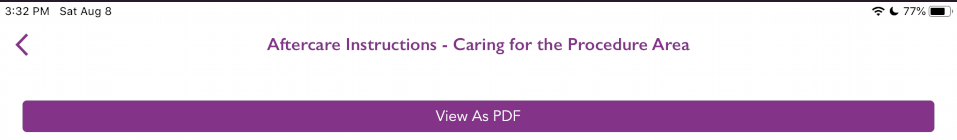
That's it!
From here you can email the form, save the form, or print the form!